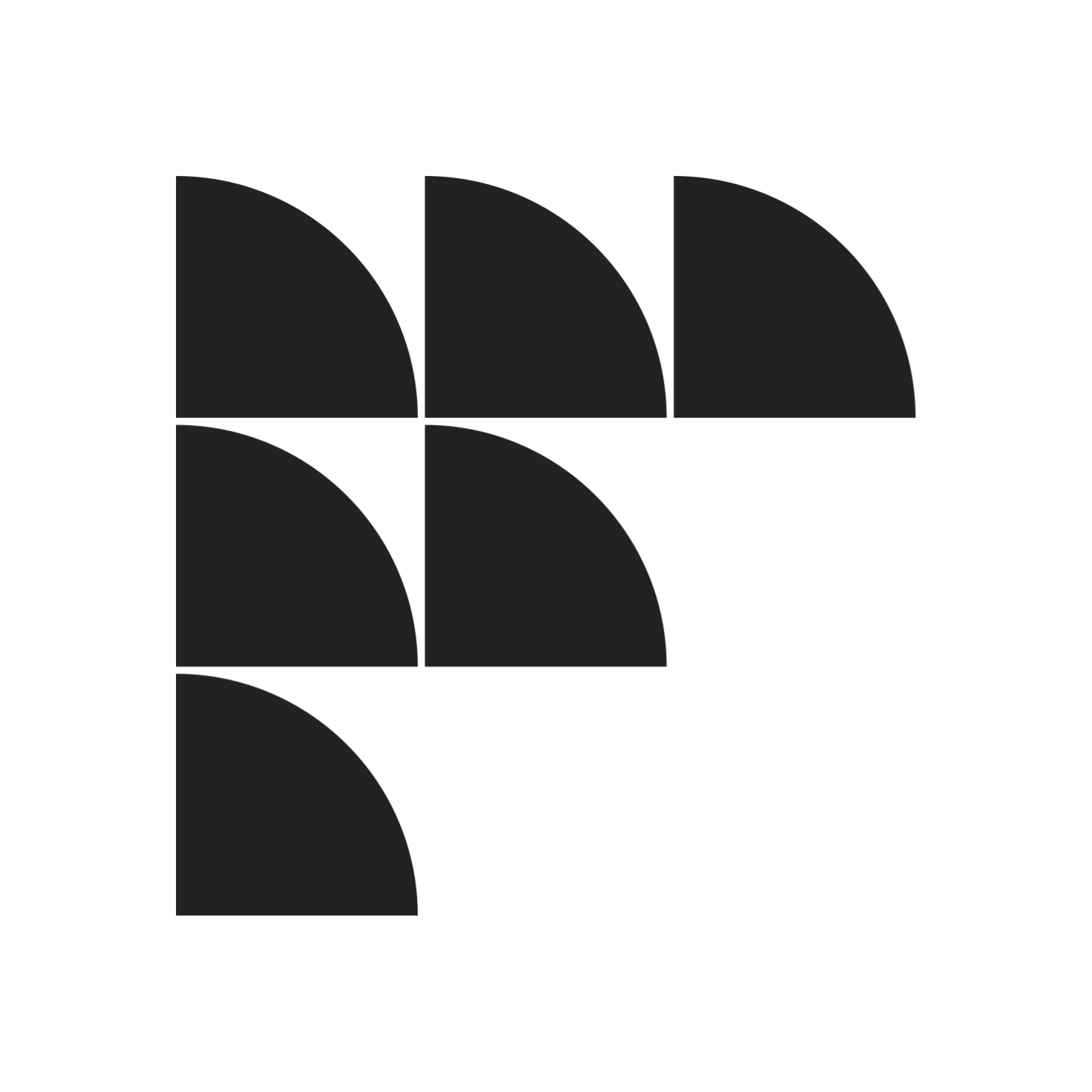Ready-made logos are indeed an affordable option for businesses that are on a tight budget or have a deadline to meet. If you want to purchase a ready-made logo to represent your brand, you came to the right place! This article will guide you on how to get a pre-made logo and we’ll throw in tips on how to customize it to fit your brand!
Why Choose Ready-made Logos
Getting a logo can be a bit expensive especially if you create it from scratch. It’s the premium fee you pay to the logo designers that could break the bank. In addition to that, it’s time-consuming to get the final output for a design.
Fortunately, logo designers have made it possible to get a ready-made logo for as low as $99 on freelancelogodesign.com and have it customized based on your preferences more efficiently without compromising the quality.
Tips in Choosing A Ready-made Logo for Your Brand
It may sound as easy as eenie meenie miney mo but choosing a ready-made logo goes beyond that. There are different factors to consider before buying a pre-made logo for your business. Here are a few tips on what to look for in a ready-made logo design.
1) Style. Carelessly choosing a logo style can cause conflict with the identity you are going for. The first thing you need to know before getting a logo is how you want your brand represented and the message you want to convey to your target audience.
Whether it’s vintage for a classic touch, 3D for a more advanced feel, or a black-and-white logo to give a timeless and minimalist vibe, choose what’s going to align with the industry you are in and the brand that you have.
2) Elements. Depending on the industry you are in, certain elements could make a design strong and more effective. For example, a truck for a trucking company, trees for a wellness or health-related brand, or abstract logos for tech businesses.
You can’t choose a logo with a lawn mower for a medical business, it does not make sense and will only confuse your customers. Elements of your logo design should align with the industry your business is in. Consistency is a must.
3) Colors. Colors can set the tone of the message you are trying to convey with your logo. Red can mean strong and durable while blue and green are good choices for sustainable designs. Your existing brand color palette should complement the color you have on your logo for consistency.
4) Font. Just like colors, the font also plays a role in setting the tone of your logo’s message. Choose the logo in which the font is aligned to your existing fonts in your marketing materials and social media platforms.
Above are the important factors you need to consider before deciding to buy a pre-made logo design.
Buy A Ready-Made Logo: Step-by-Step Guide
Freelancelogodesign.com is not just a platform to run freelance logo design contests but also a platform full of quality ready-made logos.
If you are planning to purchase a pre-made logo, here’s a guide to help you buy the right logo for your brand.
1) Create an account on freelancelogodesign.com. If you already have an account, choose LOGIN.
2) Proceed to the READYMADE tab to see the logo choices and start browsing. You can see the price at the lower right corner of each logo.
3) Once you found the logo you want to buy, click on it to see information such as the designer and the offer (If you like this design, I can customize it with your own brand name and provide complete copyright for $99). Then click on Customize.
4) You will be redirected to the page where the contest happened. Also, you will see the entries that other designers made during the contest in the background. Click on BUY.
5) A pop will appear with the information on what will happen next. Click on the PURCHASE button to continue.
6) You will be asked for your preferred payment method (PayPal or Credit Card).
For PayPal, a window will pop up asking you to log in to your account, and from there, you will be asked to complete your purchase by clicking the COMPLETE PURCHASE button.
As for the Credit Card option, you will be redirected to a different window to input your credit card information or choose Link to pay your logo.
7) After successfully purchasing the logo, you can now discuss with the designer how you want the logo to be customized based on your brand’s requirements. Once the design has been polished, get the different file formats from the designer so you can start integrating your logo into your brand.
What To Do Next?
After getting the files of your final logo design, you are almost there to make your business more profitable and effective than before. Here’s a few tips on what your next moves will be,
- Register your logo for legal protection.
- Create a brand guideline document.
- Update your website with the new logo.
- Replace logos on social media profiles.
- Revise marketing materials like business cards and brochures.
- Inform your team and provide guidelines.
- Launch a marketing campaign to announce the new logo.
- Collect and monitor feedback from customers.
- Update legal documents with the new logo.
- Archive the old branding for reference.
And, it’s a wrap! Your business now has a fresh face and a strong identity. No stress, less hassle, you saved time, and more importantly, you saved some money by getting a ready-made logo instead of starting from scratch. It is not always true that going for a cheaper option comprises quality, ready-made logos are of high quality, made by skilled logo designers to represent a brand without breaking the bank.